recover Qlocker 7z key that affects QNAP NAS
All the clients of the NAS servers of the manufacturer QNAP, have suffered during the past week a ransomware attack directed specifically to their servers, exploiting different vulnerabilities that were present in different company software. Currently these vulnerabilities have already been solved, but it is necessary that you update both the QuTS operating system to the latest version, as well as all the applications installed on your NAS through the App Center. Today in RedesZone we are going to teach you how to recover the decryption key, as long as you are currently being a victim of ransomware.
Unfortunately,
it is still not known how to get the decryption key for this ransomware that
has affected QNAP NAS if they have already been fully encrypted, except to
follow the instructions and pay 0.01 bitcoin to the cybercriminals who have
done this. If you are currently being a victim of file encryption, you may
have the possibility of recovering this used encryption / decryption key.
How does Qlocker file encryption work?
The
encryption of the files on the NAS server has been done through the 7z utility
that is installed by default on the QNAP NAS server, a popularly known software
that allows us to compress and decompress both files and folders, this software
also allows us to encrypt the contents of the files with a passcode, as with
any Linux or Windows-based operating system. What cybercriminals have done
is scan all the volumes on the NAS and encrypt the files that are inside the
different folders.
They
have also been in charge of deleting the Snapshots or "Snapshots"
that we had configured, the snapshots are still there, but they are completely
empty. Currently it is not yet known how the information could be
recovered using these "Snapshots", it is possible that certain data
and metadata can be recovered from these deleted snapshots as they are block
based and should be recoverable.
If
you have not been affected by this ransomware, our recommendation is that you
update the NAS to the latest version of the operating system, update all
applications, and follow this complete guide to
protect QNAP NAS .
How to recover decryption key from Qlocker files
There
are currently two methods to recover the decryption key, but it only works if
the ransomware is acting right away. If you have already been affected by
ransomware, these methods will not help you.
Method
1
- We connect by
SSH to the NAS server as administrator, click on "Q" and then on
"Y" to enter the console without the wizard.
- We execute
the command «ps | grep 7z ». If there is no process running, or
we have rebooted the NAS, bad news, we will not be able to recover the
key.
- If the 7z is
currently running, we must execute the following command: cd / usr / local
/ sbin; printf '#! / bin / sh necho $ @ necho $ @ >> / mnt /
HDA_ROOT / 7z.lognsleep 60000'> 7z.sh; chmod + x 7z.sh; mv 7z
7z.bak; mv 7z.sh 7z;
- Once
executed, we wait a few minutes and execute the following command: cat
/mnt/HDA_ROOT/7z.log
- In this log
we can see a content similar to this: a -mx = 0 -sdel -p mFyBIvp55M46kSxxxxxYv4EIhx7rlTD [PATH]
- This key in
bold is the password with which the information is being encrypted, and
also with which the key must be decrypted.
Method
2
- We install
the Malware Remover program from the App Center and scan our computer.
- We connect by
SSH to the NAS server as administrator, click on "Q" and then on
"Y" to enter the console without the wizard.
- We execute
the following command: cp `getcfg MalwareRemover Install_Path -f
/etc/config/qpkg.conf`/7z.log / share / Public
- If the console
returns a "No such file or directory" message, it means that we
cannot do anything, the NAS has rebooted or the data encryption process
has finished.
- If it doesn't
return an error, we run: cat /share/Public/7z.log. And we will get
the key in the same format as before: a -mx = 0 -sdel -p mFyBIvp55M46kSxxxxxYv4EIhx7rlTD [PATH]
We
insist that these two methods only work if the ransomware is working, and if we
have not rebooted the NAS in the process, otherwise it is not yet known how to
recover the affected files. Surely if you had snapshots or snapshots
configured, the information can be recovered, but this ransomware has also
"emptied" these created snapshots.

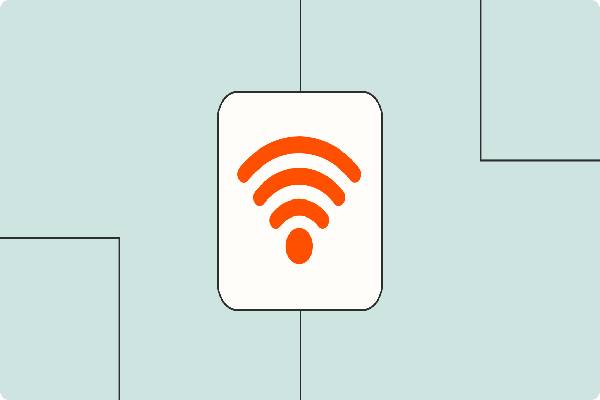
.jpg)